The New 2019-2020 WGNA Board
— Results from the WGNA Annual Board Meeting & Election
On Thursday 23 May 2019, the Annual Board Meeting & Election for the 2018-2019 term was completed. The incumbent WGNA Board President, Elizabeth Estensen, will continue for a second term that starts June 1, 2019, to May 31, 2020. Konstantin Voronin, incumbent First Vice President, and Rod Brittner, incumbent Second Vice President, will also serve a second term within that same duration.
The new WGNA Treasurer will be Mitchell Ehrlich as of June 1, 2019. Archie Moore completes his term as Treasurer on May 31, 2019, and will continue as a regular board member and director.
The new WGNA Secretary will be Kathleen Almoslino as of June 1, 2019. Silvia Filipponi completes her term as Secretary on May 31, 2019, and will continue as a regular board member and director.
To see the rest of the new board officers, directors, and the Nominating Committee, click here to open the attached PDF document. The new term for all Board Members and the Nominating Committee begins June 1, 2019, and continues to May 31, 2020.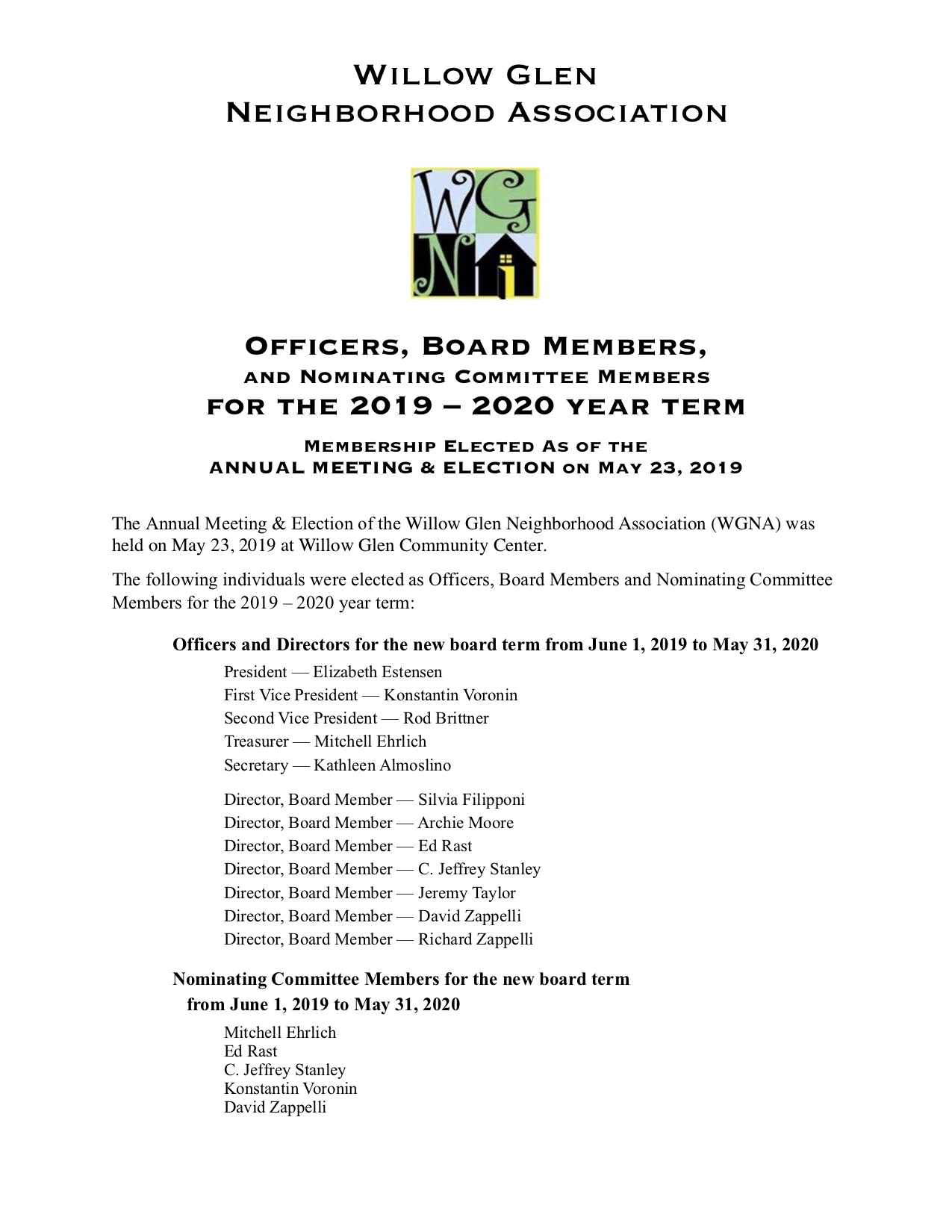
|
Annual Meeting & Election poster: see a PDF version of the document here. For the JPEG version, see here. |
| WGNA bylaws at http://www.wgna.net/by_laws_and_policies |
|
WGNA News (blog) page at http://www.wgna.net/news; or see the specific news entry for on the Annual Meeting & Election at http://www.wgna.net/annual_meeting_2019 |
|
The slate of candidates for the Annual Meeting & Election in PDF document format here. |
| Agenda for the Annual Meeting & Election on May 23, 2019, in PDF format document here. |
|
Election Ballot — Annual Meeting & Election Ballot for May 23, 2019 (Membership Elected – Nominating Committee Recommendations) here (PDF format). |
|
Announcement of the new 2019 – 2020 WGNA Officers, Board Members & Nominating Committee: see the attached PDF document here. For the JPEG version, see here |
| To see a copy of the meeting agendas, see our web page at Meetings > Meeting Agendas and then click the link for that month. This provides a document in PDF format that can be viewed online, as well as printed. Agendas are posted once we come closer to the meeting date. |

